If you are working online, managing an online store, receiving commissions from affiliate sales, then you are more likely using PayPal.
PayPal is a popular digital payments systems that allows you to receive credit card payments over the internet and send payments for services and goods that you purchase on the web. It also allows money transfers and facilitate collections for donation drives.
Most of us, however, prefer to withdraw the money we earn instead of spending it within PayPal or from other online stores. And, when talking about withdrawing your PayPal balance, we only think of bank transfer. Bank transfer is safe and convenient but it may take time before it will appear on your bank books.
What if you need the the money instantly? Is there a way to get the cash out your PayPal balance quickly?
Good news for you Philippine users, the answer is yes. You can withdraw your PayPal balance instantly and that is free of charge (as of this writing). You just need a verified GCash account and a GCash application that is installed on your mobile device.
Link your PayPal account to GCash
Before you can withdraw the money, you need to link your PayPal account to GCash first.
Make sure that the first name and last name on your PayPal account match exactly with first name and last name on your GCash account.
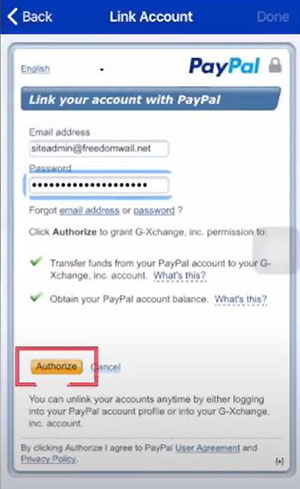
- From your mobile phone, open the GCash application.
- On the upper-left corner of the display, tap
 .
. - Tap My Linked Accounts, and then tap PayPal.
- In the Email Address field, type your PayPal email address, and then tap Next.
- Log in to your PayPal account, and then tap Authorize.
- Tap Close and Continue.
You will receive an email notification when the link is successful, and that your GCash account has been added for pre-approved payments.
Convert your PayPal balance to Philippine Peso
When GCash disabled its PayPal currency conversion, you need to convert your PayPal balance to Philippine Peso (PHP) before you can transfer it GCash. PayPal, by the way, will use the same conversion rate for bank transfers.
To avoid losing money for if ever the peso depreciates, I suggest that you only convert the money on the day that you plan to transfer it to GCash.
To convert your balance from foreign currency to PHP, do the following:
- From a web browser, log in to your PayPal account. Note that the currency conversion feature is not available in PayPal app yet.
- From the “PayPal balance” section, click the overflow menu icon (
 ), and then click Manage currencies.
), and then click Manage currencies. - From the currency that you want to convert, click the overflow menu icon, and then select Convert currency.
- Select Philippine Peso, and then click Next.
- Enter the amount that you want to convert, and then click Next.
- Click Convert Now > Done.
Transfer your PayPal PHP balance to GCash
After linking your PayPal account to GCash and converting your PayPal balance to Philippine peso, you are now ready to withdraw your money.
Time needed: 2 minutes
Steps on how to withdraw money from PayPal to GCash
- From your mobile phone, open the GCash application.
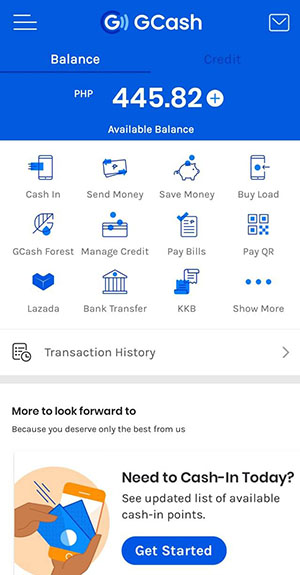
- Tap Cash in.
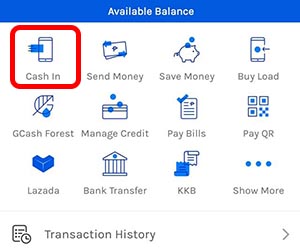
- From the My Linked Account section, select PayPal.
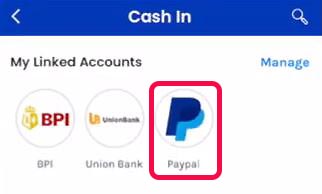
- Enter the amount that you want to withdraw, and then click Next.
Make sure that it does not exceed your available PayPal balance.
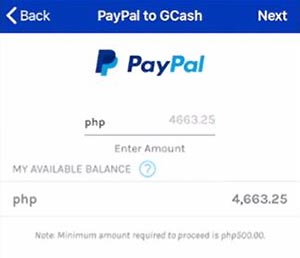



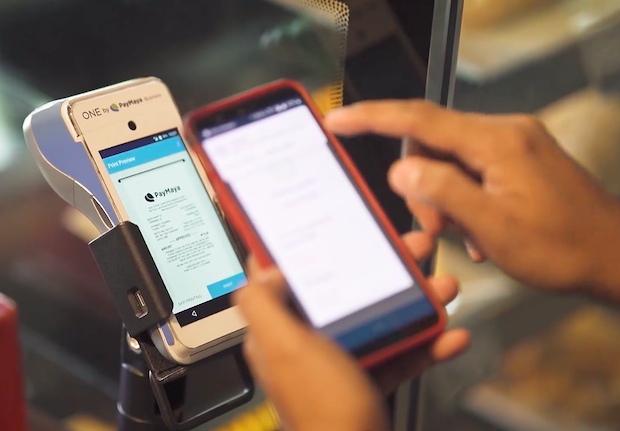

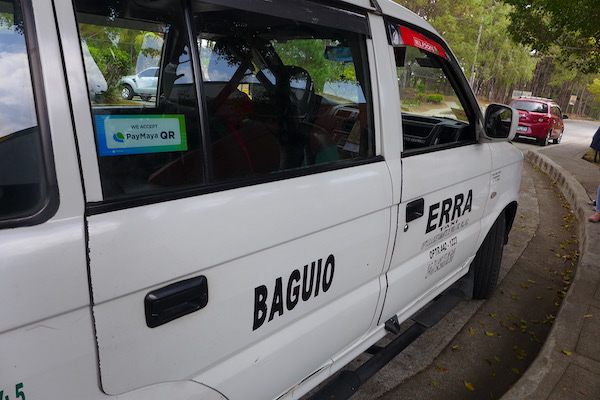
How to transfer paypal balance to gcash