Some search engine optimization (SEO) experts advice to link keywords or phrases within your posts to related pages or articles found in your site. For instance, if you write about WordPress tutorials, you can create links that point to your other published articles that talk about tutorials.
Linking to your internal pages promotes your other articles to your readers and encourages visits. This will make your patrons aware that you have equally important contents in your website, or contents that may also interest or help them.
At some point, it will optimize your search engine visibility because internal linking is a way to make search engines believe that you have valuable contents. More likely, you will get higher pagerank.
Internal linking can be done manually. For those who use WordPress, you highlight words or phrases and insert a link either providing the URL of using the search option. I found this a little pesky so I look for ways to make life easier wherein internal linking is done automatically. The solution I found is deeplink juggernaut.
Deeplink juggernaut auto-inserts destination links to the keyword or phrases you identify. The very best example are the links in this post. I didn’t manually insert them, they’re done automatically using deeplink juggernaut.
I am using SEO Ultimate plugin, wherein deeplink juggernaut is one of its features and is very easy to customize. SEO Ultimate, like most WordPress SEO plugins, offers meta descriptions, meta robot tags, title tag re-writer, open graphs, and monitoring, however, other SEO plugins do not include deeplink juggernaut option.
Deeplink juggernaut is done by identifying your keywords or anchor texts and specify its destinations. You ca also set title, target blank, and nofollow attributes. You can use nofollow relationship attributes if in case you insert external links.

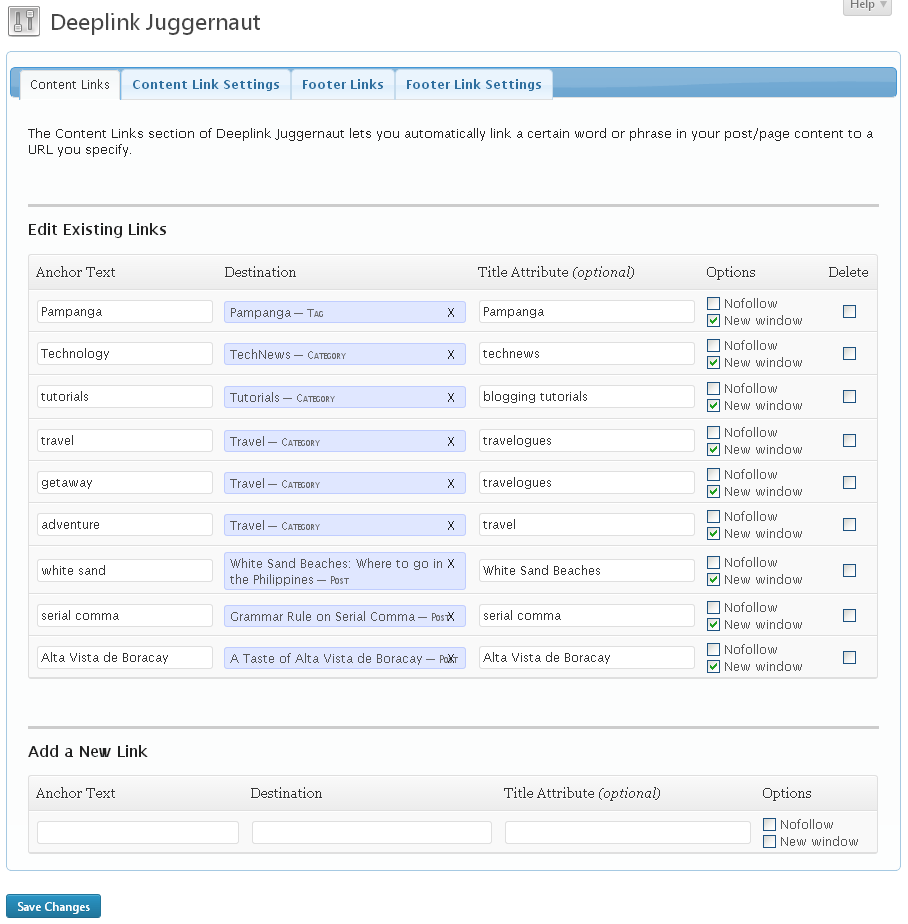
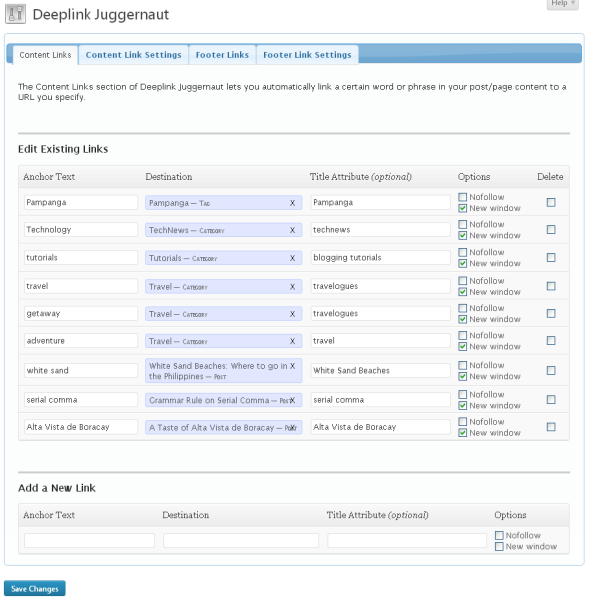


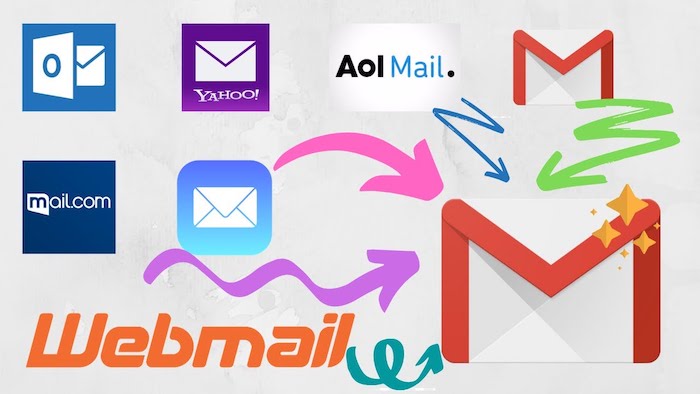

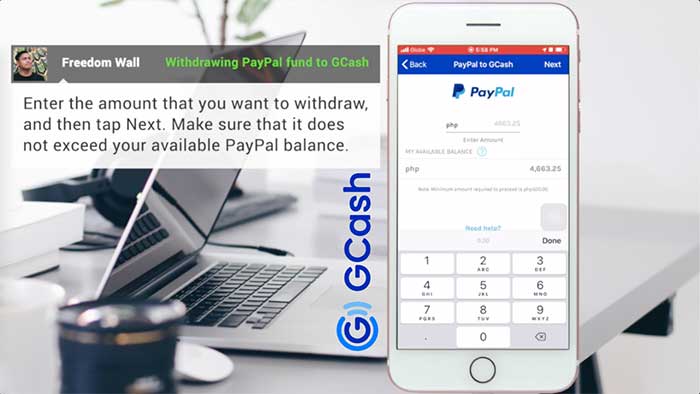
Leave a reply