Lately, my blog got a 403 forbidden error and it was too late to find out. My third party analytics tool showed that my blog isn’t consuming any bandwidth nor receiving any visits for a day so I check my page. Upon checking, whoah!, it shows a 403 Forbidden error. Panic? Yes! Because I am already paying a webhost (after a month of stay at Freehostia) and I am working hard to get a higher rank for my blog but then in an instant, my sweat will just be spent in vain? What is 403 forbidden error by the way? 403 forbidden error is an HTTP status code that comes from your web server telling you that your access to the server is declined or denied.
This may be caused by denial read, write, and execute access, SSL requirement is not properly setup, invalid configuration, revoked client certificate, rejected IP access, too many users (for a limited bandwidth hosting), and many others. In my case, I have no idea what caused the said error so I have no idea which was an appropriate fix. I filed a support ticket to my webhost asking why, but they just gave a response stating that the error was fixed.
After a day, I got the same error again and it was more panicking, making me to doubt of the services of my webhost. I am shocked of thinking that if I am getting same frequent error, then the more unlikely will my blog be establised. In fact, Google reduced the ranks of my articles on their searches. For example, when I published the PAGCOR City 2012 Updates article, it ranked first during searches at Google but now it is gone. So I contacted the support team again and they replied stating that my site is using too much CPU, and that it caused problems to other sites hosted on such server (I am on a shared hosting service). WTF!!! (sorry for the expression, I can’t help it). They said that my site should only consume a maximum of 10% of Server RAM but I am already consuming 30% so they disabled my site to access their server.
I asked for possible reasons on what was causing the said surge on CPU usage, and they said plugins may be. So I ask them to activate my account access again for me to disable those plugins. Fortunately, it gaved me a temporary fix. Also, they offered me to upgrade to VPS hosting for me avoid such error again which is a lot expensive (no way!!!).
Another day has come and I got the same error again. Mad and frustrated to my hosting provider, I filed a ticket to ask for a full site backup and sign up and moved my blog at GoDaddy. Although, much expensive than my previous host, I felt secure with my new hosting provider and my blog is always up so far. I have a pending appeal to my previous host so I can not divulge their identity this time. I’ll publish my review soon based on my experience once my appeal is answered.
For WordPress users out there, be careful on every plugins you installed, some of these are causing your site to slow down and consume too much server RAM. Always pay attention to peer reviews.

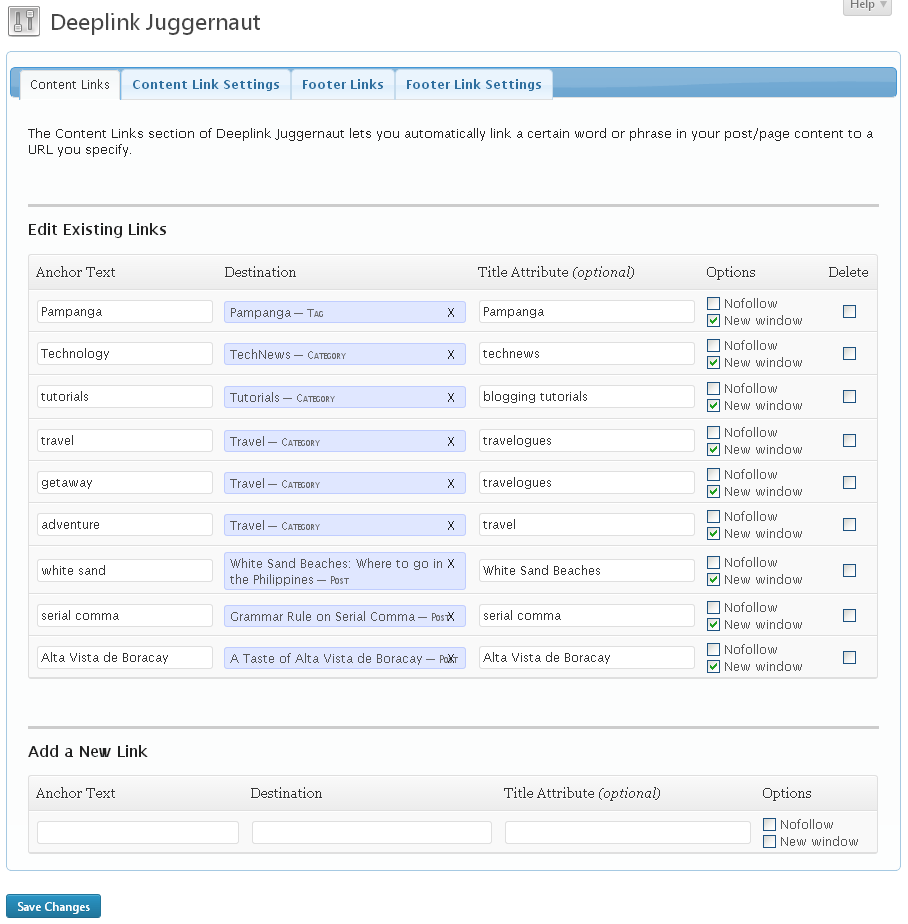
Hi,
I was searching for what is 403 error and I came across your article. Actually, I was stuck due to this error on my website. Definitely, you have covered all the aspects of eliminating this error from your site.
Thanks for sharing detailed information about this forbidden error.
Wow, wonderful blog layout! How long have you been blogging for?
you make blogging look easy. The overall look of your site is
wonderful, let alone the content!
It’s actually a great and helpful piece of info. I’m satisfied that you shared this helpful info with us.
Please keep us informed like this. Thank you for sharing.
I’ve read a few excellent stuff here. Certainly price bookmarking for revisiting. I surprise how so much effort you place to create this sort of fantastic informative web site.