This article is intended solely for bloggers and web starters who have no or have little idea about DNS or Domain Name Sytem. DNS is basically a naming system for computers, services, and resources connected to the internet. This means that you assign a name that can easily be remembered to a puzzling IP address that points the location of the serving computer, commonly known as servers. The name you use to assign to the IP address is called domain.
You can purchase and register your domain from domain registrars. Domain registrars are the companies authorized by the Internet Corporation for Assigned Names and Numbers (ICANN) to sell and accept domain registration. ICANN is an international governing body responsible in managing the Domain Name System. GoDaddy, NameCheap, Gandi, and Names.com are top players in the domain registration market.
Freedom Wall’s domain is registered at GoDaddy so, I can only show screenshots from Go Daddy’s DNS Manager.
Editing or updating the records (a.k.a zone records or zone file) of your domain is done through the DNS manager. Your domain registrar will provide you the link.
The Zone Records of your domain is comprised of sections or zones. GoDaddy has seven zones – A Record (Host), CNAME (alias), MX (Mail Exchanger), TXT (text), SRV (Service), AAAA (IPv6 Host), and NS (Name Servers). These zones has three columns except for SRV, MX, and TXT zones. The first column is Host, middle column is Points to, and the third is TTL (time to live).
A Record (Host) is a zone where you point your domain to your host’s IP address. When your hosting provider is the same with your domain registrar, then your hosting provider will update the A Record for you (at least for GoDaddy). If not, the hosting provider will provide you the IP address. In updating A Record, the Host column must contain @, the Points to column contains your IP address and the TTL field is usually kept at default or the value provided by your host.
CNAME (alias) is the zone where create subdomain records. If you assign www.yourdomain.com as the primary URL of your website then you must create a CNAME record where the host is www, which points to @. Doing this will redirect your bold domain to primary URL. Also, you can add your nominated subdomain for file transfer protocol (ftp is the commonly used) in the CNAME zone. Please note that your host must know what is the subdomain you choose for file transfer protocol. You can do this by activating file transfer protocol service and providing the subdomain in your hosting control panel or cpanel.
You can also configure CNAME zone if you wanted to assign a subdomain to your blogs hosted in Blogger or Tumblr.
The MX (Mail Exchanger) zone is where you can configure your domain for your email. One of the best and free email provider out there is Google and you can configure to point your domain to your Gmail and to the other Google Services (Google Apps). I have provided a separate instruction in configuring MX records for Gmail or Google apps. Outlook.com also offers free and professional email service where you can configure using your domain. If you need further assistance, leave a comment below.
TXT records zone is used primarily for domain ownership verification and for creating records that would prevent email abuse and domain spoofing using SPF, DKIM, and DMARC standards. Domain ownership verification records are provided by the services that requires verification such as Google Webmaster Tools and Google Analytics. Records for SPF, DKIM, and DMARC are provided by your email provider.
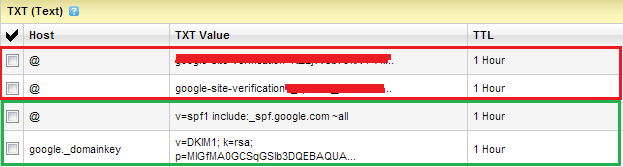
SRV zone is not for beginners so don’t mind this. Basically this is only updated if you have Session Initiation Protocol (SIP) and Extensible Messaging and Presence Protocol (XMPP) services like Skype, Google Talk, etc. You will need a dedicated server to install the required applications to offer these services.
AAAA (IPv6 Host) is also not for beginners. The internet world is running out of four-group, three-digit, decimal IPs (IPv4) so some of the folks started utilizing the eight-group, four-digit, hexadecimal IPs (IPv6). But most of the hosting providers out there are still in IPv4 so don’t worry about this zone. Anyway, AAAA and A records basically works the same way.
NS records is set by your registrar to their name servers. This is used to determine which servers will communicate the DNS information for the domain. You will only update this zone when you wanted to transfer your DNS manager to another party like your hosting provider or to a content delivery network (CDN).
Please have a log of your existing DNS records before making any changes.
I host my site and registered my domain in GoDaddy so that I can access everything in one login. If in case you would like to register or buy a hosting service at GoDaddy through my affiliate link, then I can personally assist you (only if you are in Manila and/or neighboring provinces) or answer your emails quickly if you are anywhere else.
If you have other questions, please leave your comments and I will try my best to find you answers.

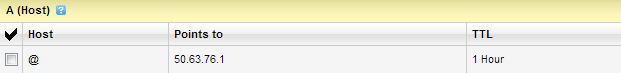
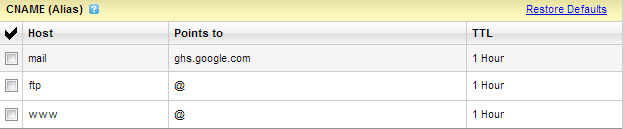
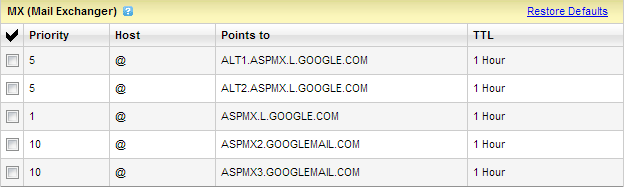
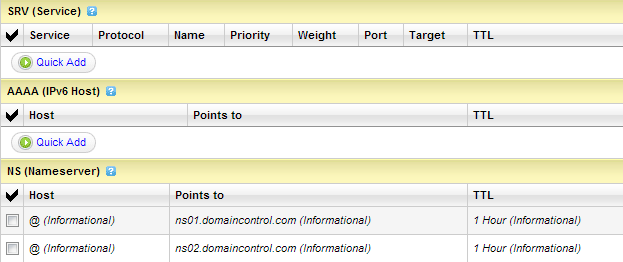
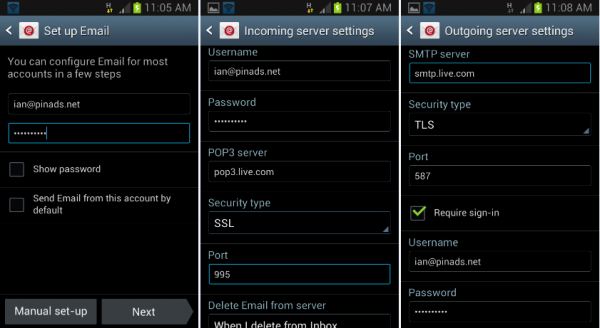
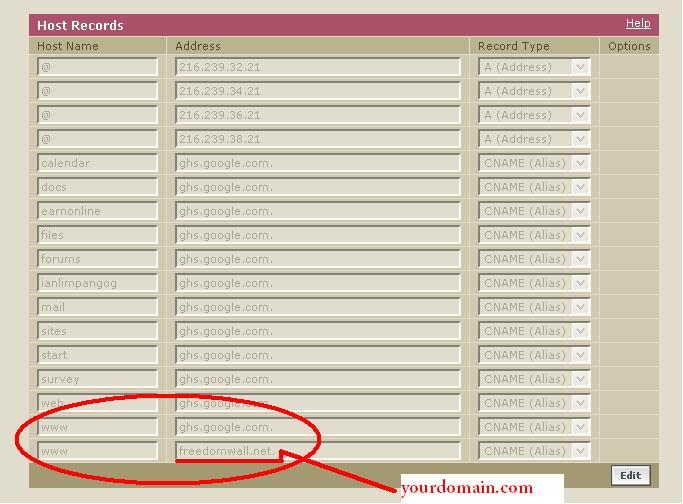
Great post. I was checking constantly this blog and I am impressed! Extremely useful information specifically the last part 🙂 I care for such info a lot. I was looking for this particular info for a very long time. Thank you and good luck.