I posted an instructions before on how to customize your Gmail using your own domain. Gmail is one of the services offered by Google App. Unfortunately, Google App is no longer available for free for the public since December 6, 2012 (though educational institutions can still signup without fees through Google Apps for Education). But it doesn’t mean that those who signup before December 6, 2012 will pay. They can still use Google App for free (at least for now).
This article will tell you how to get another professional yet free alternative to Gmail wherein you can personalize the domain. Window Live offers a free email service (Outlook.com) and you have the option to customize your address using your own domain. That means that instead of having email@outlook.com, you can customize your address to email@yourdomain.com.
Below will walk you through the instructions. I will use my spare domain (freedomwall.net) for purpose of illustrating the process.
1. Visit Windows Live admin center. Under custom domains, click Get started.
2. Enter your domain in the field, tick or select setup Outlook.com for my domain, and then click continue.
3. In the Assign domain administrator window, you can choose signin with existing Microsoft account or create a new Microsoft account with your domain. In my case I singed in using my existing account.
4 . Complete the Review setting and accept agreement window. A new window containing the records you will used for updating your DNS records will be shown.
5. Go to your DNS Manager. You find it either from your domain registrar or from your hosting control panel.
6. Using the information or records provided by Window Live after completeing step 4, create or add new MX Record (for mail setup), TXT records (to confirm domain ownership and server trust), and SRV record (for live messenger configuration).
Your DNS records should look like the records below.
7. Go back to Windows Live and click refresh. Please note that changes to your DNS records may propagate for up to 48 hours.
Once completed, you can now add or create up to 50 users.
Visit mail.live.com to login using your newly created email address.

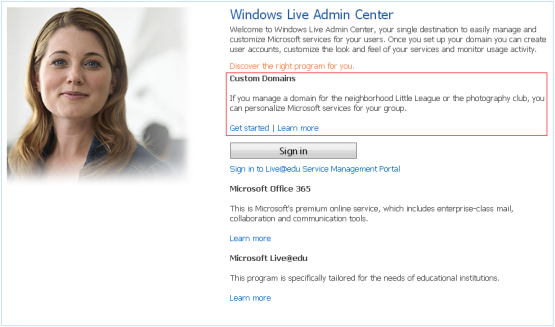
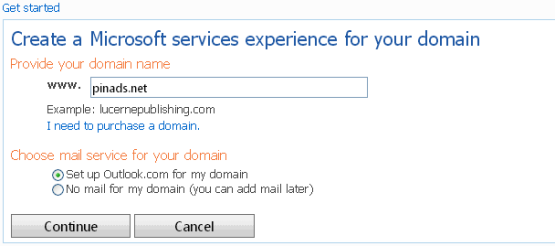
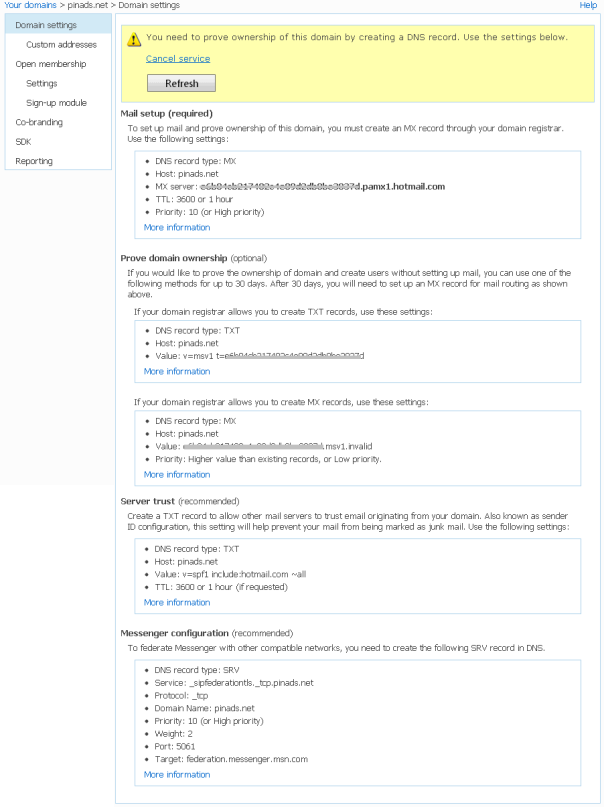
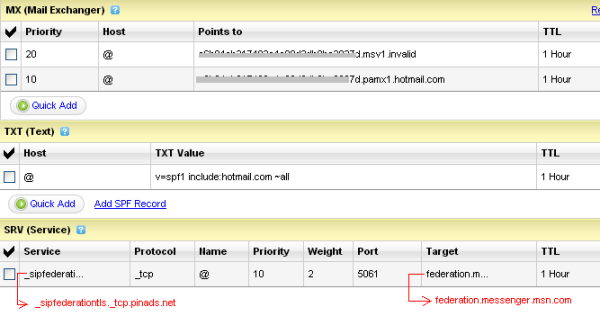
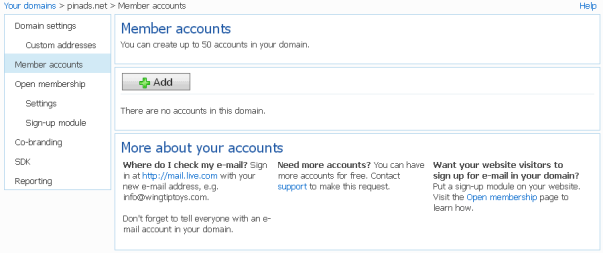


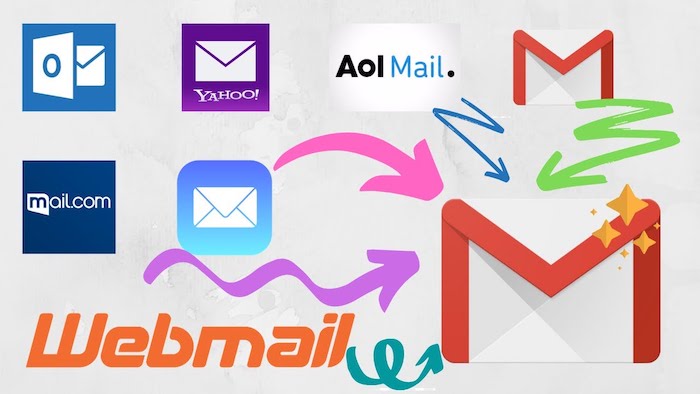

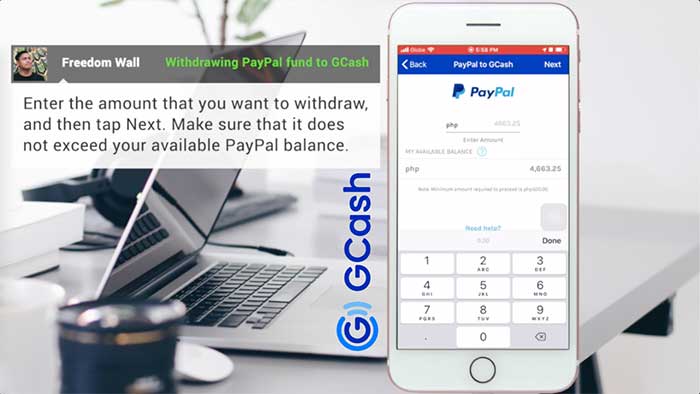
Excellent goods from you, man. I’ve understand your stuff previous to and you are just too excellent. I actually like what you have acquired here, really like what you’re saying and the way in which you say it. You make it enjoyable and you still take care of to keep it wise. I can’t wait to read much more from you. This is really a wonderful website.
Nokia offers a variety with platforms made to help you stability the needs plus likes numerous web surfer networks.
All three, technically, are wireless headphones, despite the fact that using recognizable method
for achieving the an identical capability.
iAn.
I did as you listed. Numbers 1, 2 and 3. But for number 4, it didn’t give a new window containing the records that I need for updating my DNS records.
Hi JL, in procedure number 3, you will be asked to signin or create new account, have you done this process? What window are you now? if you can provide me screenshots, email me at siteadmin@freedomwall.net
Thanks!
I did that yesterday so now I can’t get a screen shot. I did add a domain just it didn’t give the window with the DNS info.
I’ve read that in the Windows Live Admin Center I’m supposed to be able to click my domain and then get that info, but I don’t see on there where I can select my domain.
hmmm.., login to your domains live account using the information you used when setting up your domain (as instructed in step 3). You can see your domain settings in the interface, it should show your DNS records information. If you cannot see your domain name then you hadn’t completed the step 3- you can perform steps 1 to 4 again.
It finally showed domains. Not sure why it took so long.
Thanks for your help!
Good to hear that! Hope all is fine for you this time. Thanks!
Hi there! I already did all of this…. it works great on outlook.com — but my concern is on my mobile or tablet, it asks me for a server/domain, but off course those are from live domains. So my question is: how do I set it up in my cel phone? Tried like a normal outlook.com account but did not work, Ipad or WP8 no succes.
Thanks!!
Hi Al, I answered your question in my new post. Read the instructions at “How to Access Outlook.com Email with Customized Domain in Mobile Devices using POP3 or IMAP“. Thanks!